
How do you create the perfect user interfaces?
That’s the critical question in the minds of many marketers and UX designers. That’s what we address here. This blog post will discuss the best practices for creating user designs. And that user interface techniques practices provide users an engaging, efficient, and intuitive experience.
Since the dawn of the modern computing era, crafting a good user interface design has challenged developers. Because the perfect UI both delights and meets the expectations of users. With the rise of the internet, this challenge has become even more critical. User experience is now the cornerstone of website and application development.
Designers who are really into designing are skilled at identifying problems and coming up with creative solutions that look good and function well. They are passionate about their work and always look for ways to improve their designs. Delivering great user experiences requires a user-friendly interface. To develop perfect interfaces, designers should employ specific design principles. The key features to creating the perfect interface experience lie in understanding the needs and motives of users. That means that developers must strive towards creating an interface design that looks good and is easy to use, efficient, and intuitive.
It is not enough to make the interface attractive; good user interface design must also accommodate the users’ goals and expectations. Interface design helps the users’ experience, making it easier to achieve their goals. To accomplish this, developers must ensure that the visuals, layout, and navigation are all designed with the users’ needs in mind. Additionally, they need to use the latest technology and development tools to create and develop a functional interfaсe design.
In this blog post:
In this blog post, we will explore the most excellent practices for creating and developing a perfect UI design that provides an engaging, efficient, and intuitive experience while addressing how to create an excellent design for your website. We’ll discuss topics such as layout, aesthetics, navigation, and so much more to help creators develop a strategy that can help you write user stories for your website, and the design of your product will maximize user engagement and drive customer loyalty.
Defining the Goals of Developing a Perfect User Interface
When setting UI design goals, it’s essential to consider the user’s objectives and how they interact with the website. Good UI design should ensure all users can quickly and easily find the necessary information. This includes ensuring navigation is above the content intuitive, menus are easy to find, and interactive elements are easy to access and use. Therefore, design should always consider the users in mind. When designing the UI, it’s essential to consider the user’s needs and how the design can best meet them.
A great way to do this is to consider how the user interacts with the website. For example, if the web design project has a lot of content, it’s essential to ensure that users can quickly and easily find the information they need. This could include organizing the content into sections, using descriptive page titles, and creating a search function or filter options. Additionally, the design should consider the user’s goals and ensure they can achieve them quickly and easily.
A good UI design should also consider the user’s experience. This could include making sure the design is modern and up-to-date using colors and images to ensure the design is consistent across the website. Additionally, the design should be responsive, meaning it looks great on both desktop and mobile devices.
Ultimately, the goal of developing a perfect UI design should be to create an enjoyable and intuitive experience that meets the user’s needs. This means focusing on the user’s objectives, ensuring the navigation is intuitive and easy to use, and creating a visually appealing and responsive design. Following these guidelines makes developing the perfect interface that provides the best user experience possible.
Identifying Key User Interface Elements
Designing a visually appealing and functional UI is a complex task requiring careful consideration and planning. To develop the perfect menu in which the user can customize their preferences, designers must first identify the key elements of the UI design and determine how users should interact with them.
The critical design tools of UI
There are many tools out there for professionals to use to make their work more accessible and more efficient. Also, there are features that other one UI design from another. Some of these distinguishing features might include the color scheme, the layout, the typography, or the use of icons and imagery. The critical design tools of a UI typically contain text, typography in a UI design, images, buttons, icons, and navigation bars. And the design tools can help you create the perfect interface design. Each of these elements has a specific purpose, and goals will help you make create a cohesive, intuitive experience for the user. For instance, users read the text to obtain information, while images can emphasize or illustrate the content. Buttons initiate specific actions, while icons quickly access frequently used features.
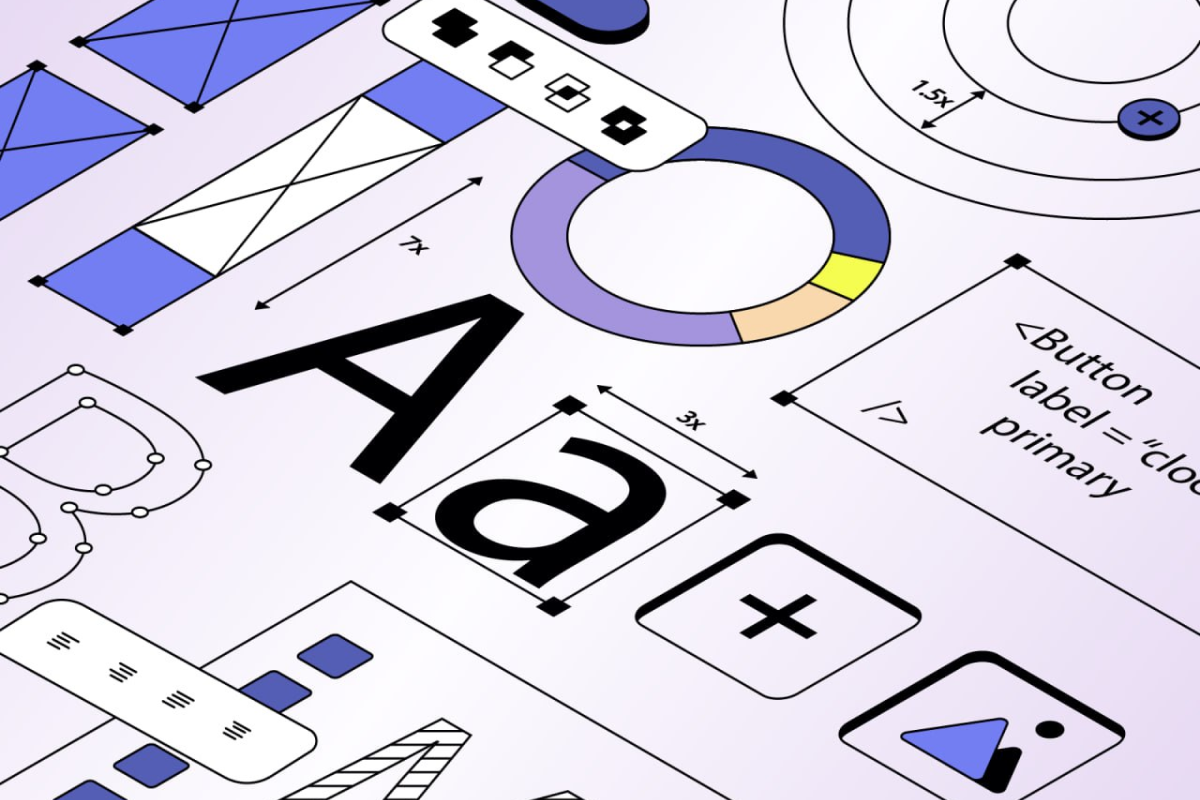
Identifying Key User Interface Elements – Color
A few words about color in UI design. When designing a UI, it is essential to carefully choose colour as a visual design tool that creates the desired effect. Color can convey emotion, define hierarchy, and help guide users through an application or website. However, color can also be a double-edged sword; too much or too little can harm the user experience. When designing an interface, it’s essential to consider what colors are being used and why. A well-designed color scheme should consider the intended audience’s demographics, the product’s brand identity, and the application’s or website’s specific use case.
Color is often used as a critical element in branding. When designing interfaces for a product or service, it’s essential to consider the brand identity and how that can be conveyed through color. This can help establish a sense of consistency between the product or service and the branding. Bright, vibrant colors can add drama and excitement to a UI, while muted tones create a more calming atmosphere. So make use of colour correctly. Therefore, you should not use some bright and neon colour for too many elements. Additionally, some colors may convey a particular message, like trust and security. Understanding how different colors affect the user’s experience is essential to designing a compelling UI.
Finally, it’s crucial to consider accessibility when designing a user interface. Color can be a powerful tool for conveying information, but it can also be a barrier for those with visual impairments. When creating a color scheme, it’s essential to consider contrast and ensure that the colors used are easily distinguishable. This can help ensure that users with visual impairments can easily navigate the UI.
Identifying Key User Interface Elements – The layout of the elements
When creating the best UI design, designers must also consider the layout of the elements. Design the UI layout logically by placing features where users will most likely use them. Additionally, create an organized, aesthetically pleasing look for the layout. Finally, design the layout responsive to work on different devices and screen sizes.
Now, let’s return to our essential question – how to develop a perfect interface design.
Additional Info
See these articles:
Product Design Accents That Attract Customers
User Personas – Uncovering the Power of Personas
The Power of User-Centered Design
User Interaction Design: Transforming Your Product Experiences
Creating a Consistent Layout
When it comes to developing a perfect UI design, creating a consistent layout is essential. Consistency in a plan can make it easier for users to navigate and interact with your site or application.
Creating a consistent layout requires considering how you will place elements such as text boxes, menus, buttons, and images across your interface. Design can come from the consistency of these design tools. You should also consider using spacing, colors, and fonts to create a consistent look and feel throughout your design.
It’s essential to consider how users will interact with your design. The designer must consider the functionality you need to design the order and placement of elements, determine the type of input fields to use, and plan how users will navigate between different pages.
You should also think about the overall flow of the design. The flow should be logical and easy to understand, making it easy for users to find what they need and complete tasks quickly. A thoughtful layout that considers the user’s journey can achieve this.
Finally, when creating a consistent layout, you should consider how it looks across different devices. Responsive design techniques can help you create a design that looks great on all devices and screen sizes. This way, your design will look great no matter how users access it.
Additional Info
See these articles:
The Future of UX Design: Trends to Watch For
How to Increase Conversion with Perfect UX Design?
How to use UX design to create competitive advantages?
10 Steps to Create the Best UX Design
Incorporating Interactivity in Perfect User Interface
Animations, interactive forms
In today’s digital world, user engagement is crucial to web and app design projects. Interactive design is a way to keep users engaged and interested in the product. Design can have a powerful impact on how users feel and their experience with a product or service. So, perfect UI design makes users feel good. By incorporating interactive elements in the design, we can develop an excellent interface to enhance the user experience, make the product more appealing, and make it easier for users to navigate. This article will discuss three ways to incorporate interactivity into design.
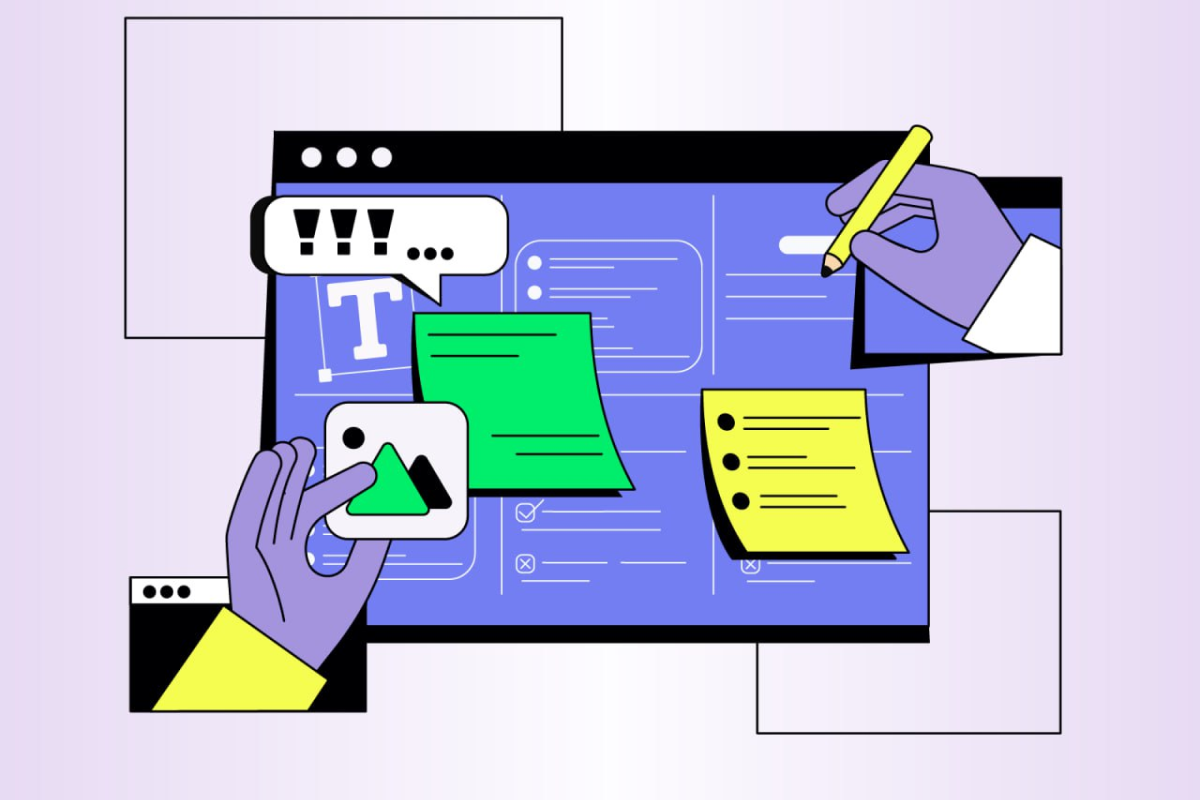
There are many ways and design tools to incorporate interactivity into your design.
Incorporating Interactivity to Develop Perfect User Interface – Animations
One approach is to use animations and transitions to provide visual feedback to users as they interact with your interface.
Animations are a great way to add interactivity to a design. Infographics, editorial design, and product design are frequently used to highlight important information or to guide users through a process. Animations can seamlessly transition from one page to another or draw attention to a particular feature. Animations can also convey emotional responses, such as providing feedback to a user who completes a task. Infographics, editorial design, and product design also frequently utilize them. By using animations, designers can create an engaging and memorable user experience. And using animations makes users feel engaged and can add a touch of personality to the interface.
Incorporating Interactivity to Develop Perfect User Interface – Interactive Forms
The following way is Interactive Forms. Forms are essential to web and app design but can be boring and tedious for users. Designers can use progressive disclosure techniques or add micro-interactions to make structures more interactive. Progressive disclosure only shows users the necessary fields based on their previous responses. This technique can reduce the complexity of the form and make it easier for users to complete. Micro-interactions are small animations or feedback messages when users interact with a document. These interactions can reassure users that they have registered their actions and make completing the form more enjoyable.
Incorporating interactivity into the design can enhance user engagement and create a more memorable user experience. Whatever approach you choose, the key is to create and develop the perfect interface that feels responsive and intuitive. Animations and interactive forms are just a few ways to incorporate interactivity into design. Designers make should consider the users and expectations of their users and choose the most appropriate techniques to make the product more engaging and enjoyable. Using interactivity, designers can create products that users will love and return to.
Additional Info
We invite you to follow the link and watch our presentation for the Pancakeswap project. And visually familiarize yourself with the example of Incorporating Interactivity.
Pancake 🐰
Testing and Refining
Usability Testing
Testing and Refining are crucial in user research. Once you have created a user interface for commercial products. This process involves gathering user feedback and making changes to improve the user experience. We aim to figure out how to develop the perfect interface design – so let’s focus on this.
When designing a product, it’s crucial to consider the needs and preferences of the audience in using a product. To gather feedback, you can conduct usability testing. This involves researchers observing and taking notes while users complete tasks using your interface.
Usability testing is powerful user research to get feedback on your mobile app or website. This involves observing real users as they navigate your product and complete tasks. By watching users interact with your product, you can identify areas where they struggle and get insights into improving your product’s design and user experience. Offering a free trial can be an effective way to encourage users to try out the product.
To conduct a usability test, recruit participants who fit your target audience. You can use online design tools to find participants or reach out to your existing user base. Once you have participants, you’ll need to create a set of tasks that mimic real-world scenarios that you want users to be able to complete. For example, if you’re building an e-commerce app, you might ask participants to find and purchase a specific item.
Using Analytics
Another approach is to use analytics to track how users interact with your interfaces over time.
By tracking user interactions over time, you can identify patterns and trends in user behavior, which can help you optimize your interface design. For example, you might notice that users consistently click on a particular button, which suggests that the switch is essential and should be more prominent in your design.
Analytics can also help you identify usability issues that might impact user engagement. For example, you might notice that users are dropping off at a particular point in your interface, which could indicate a problem with that specific feature or page.
Based on the feedback you gather, you can make changes to your design to improve the user experience and develop perfect interfaces. This might involve changing the placement of button in the interface, adjusting the color scheme, or simplifying the layout.
Testing and improving a product is a continuous process that ensures user satisfaction. By collecting feedback and making necessary changes, we can create a product that meets the needs of our users. Keep testing and improving until you have a product that is easy to use and, most importantly, useful. #UXdesign #productdevelopment #userfeedback
User Interface and How to Develop it Perfect – Conclusion
This article evaluated how to create the best user interfaces. Good UI design is about making create engaging, intuitive, and effective UI by incorporating interactivity and testing and refining the design. This article has covered some of the main tools you need to design the process. Creating a consistent interface layout is essential to creating flexible UX and UI design. With a thoughtful form, your users were going to interact and have no problem navigating through your website or application. Ultimately, a well-designed user friendly interface design can make users feel comfortable, which can contribute to the success of a website or application. As technology evolves, it’s essential to keep UX at the forefront of design to create functional and visually appealing interfaces.
In addition to the points mentioned above, it is essential to consider the use of color and typography to enhance the visual appeal of the interface. You can create a visually pleasing and harmonious design that engages users by selecting appropriate colors and fonts.
Furthermore, it is crucial to conduct user testing and gather feedback throughout the design process. By involving users in evaluating and refining the interface, you can ensure that it meets their needs and preferences. This iterative approach allows for continuous improvement and optimization of the user experience.
Remember, a successful interface design is not just about aesthetics but also about functionality. It should be easy to navigate, provide clear and concise information, and offer intuitive interactions. By prioritizing user experience and incorporating user feedback, you can create an interface that truly stands out and provides a positive experience for your users.
Renua | Linkedin | Behance | Dribbble | Clutch | Twitter