When it comes to success in the digital world, user experience and usability are two of the most critical factors, and at the base of this is the interface design. Investing in UX and UI design is crucial to engaging online users, and creating a perfect user interface is the first step. An ideal interface must have an aesthetic appeal, provide users with a seamless experience, and meet their expectations throughout the journey. A great UI design helps create an effective structure, make your application visually appealing, and design it to work across multiple devices to ensure a seamless user experience.
1. Understanding User Requirements
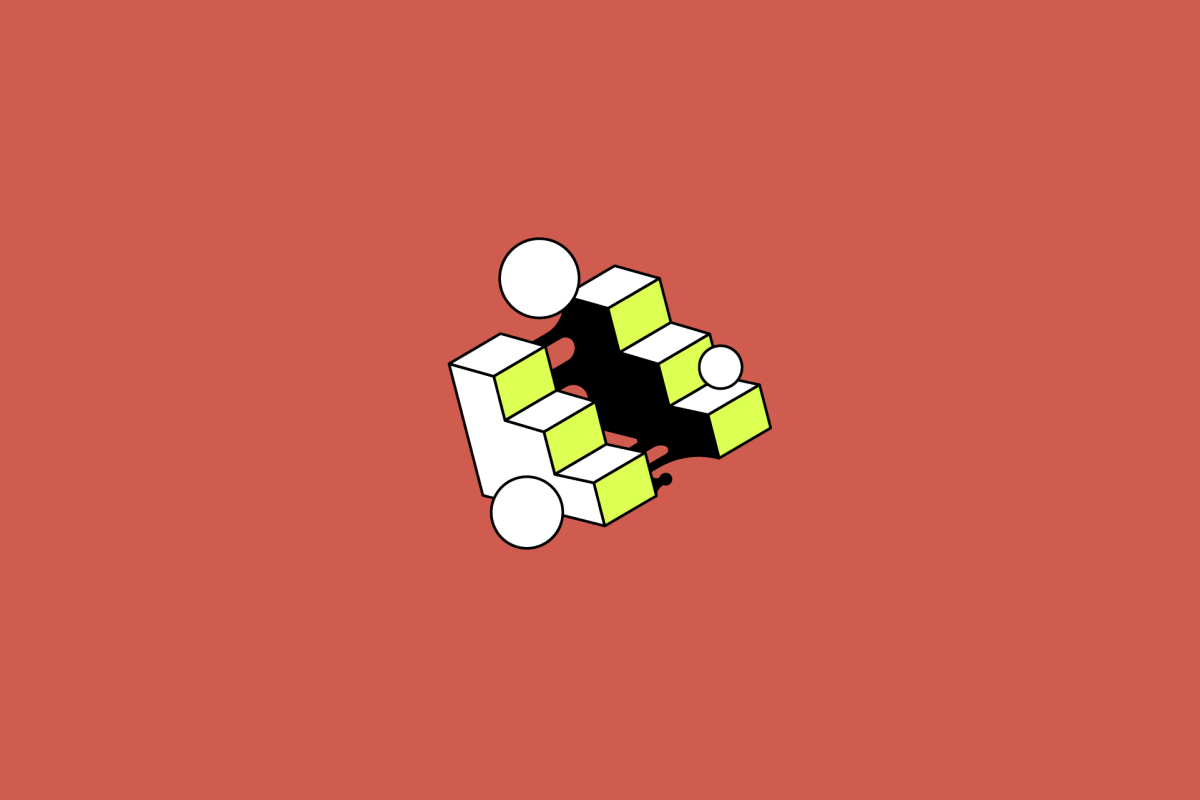
The first step in creating a great user interface design is understanding the user requirements. User requirements describe what the users need from a product or a service. Understanding user requirements is crucial in product development as it provides a clear picture of what the users expect from the product.
Understanding user requirements is essential as it helps to ensure that the product meets the needs of the end-users. It also helps identify the features that are essential to the users and those that are not. By understanding the user requirements, the development team can design a product that is easy to use, efficient, and meets the users’ needs.
How to Understand User Requirements to Create the Best UX Design
To understand user requirements, it is essential to engage with the users. You can conduct surveys, interviews, and focus groups. These methods provide an opportunity for the development team to ask questions and get feedback from the users.
Another way to understand user requirements is to analyze user data. User data can provide insights into the users’ behavior and needs. You can use website analytics to collect this data, gather customer feedback, and conduct user testing.
2. Creating User Personas for the Best UX Design
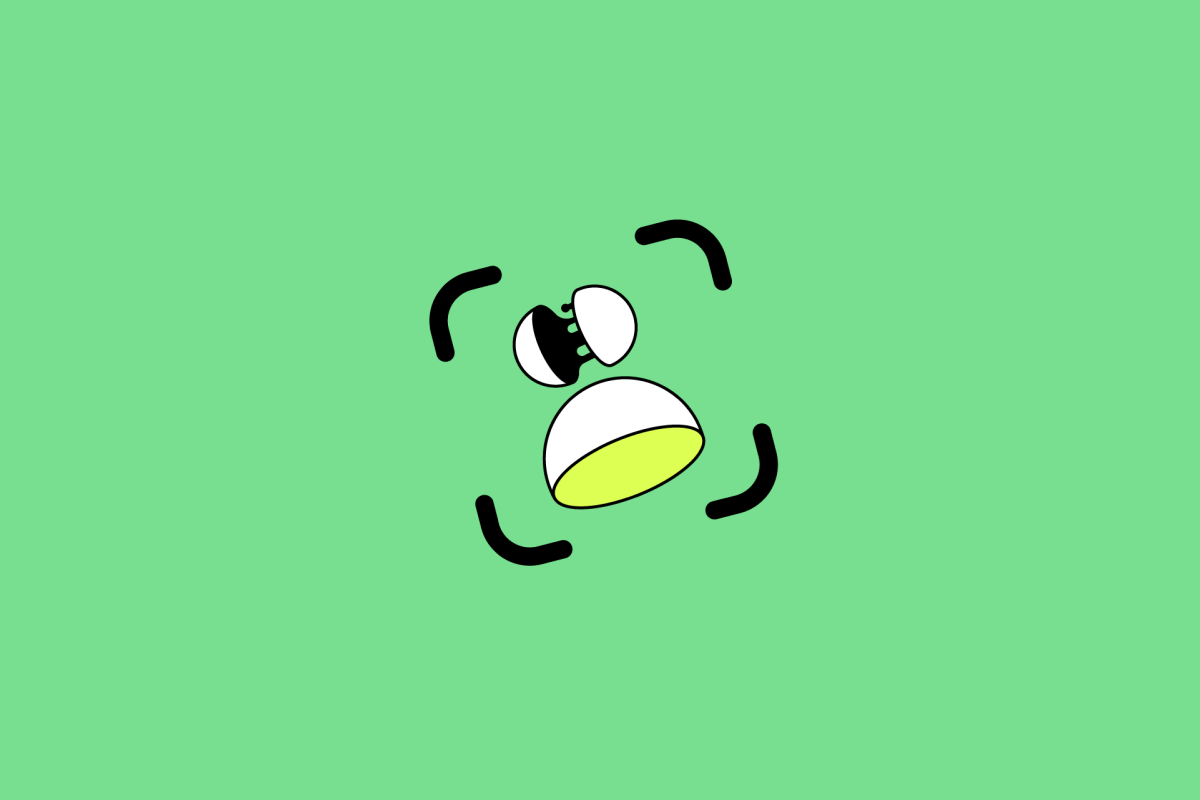
User personas are fictional representations of ideal customers based on market research and accurate data about your existing customers.
Personas help to create a shared understanding of the target audience across the organization. This ensures that everyone aligns with the target audience, their needs, and their wants from your product or service.
User personas also help to inform critical decisions throughout the product development process. By deeply understanding your target audience, you can create products and services that meet their needs and solve their problems. As a result, this leads to increased customer satisfaction and loyalty. By understanding your users on a deeper level, you can create products and services that are more engaging, more satisfying, and more effective.
3. Defining UI Requirements
Defining UI requirements is essential in the UI design process as it helps ensure the end result succeeds. This step means identifying the target audience and determining the interface’s features.
When defining UI requirements, thinking about the user’s experience is essential. The more user-friendly the interface, the easier it will be for users to understand and use it. To create a good user interface design, you must consider how to present each feature. It must be easy to access and use, and it should be visually appealing.
You must consider the user’s needs and desires to define UI requirements. What do they need and want from the interface? For example, will they need to search for specific content? Do they need a way to get in touch with customer service? What types of notifications should they receive?
You can flesh out the details once you have identified the user’s needs and wants. What type of information should be included in the interface? What kind of layout works best? How should the interface interact with other parts of the system? What types of alerts should be included? These are all critical questions to answer when defining UI requirements.
Finally, it is essential to consider usability testing. Usability testing will help you determine if the user interface works as intended. It is also a great way to get feedback from users about the interface and ensure it is easy to use. Usability testing can also identify any issues with the interface before it goes live.
This will help ensure users have a positive interface experience and help you create an incredible interface design.
4. Creating a Wireframe
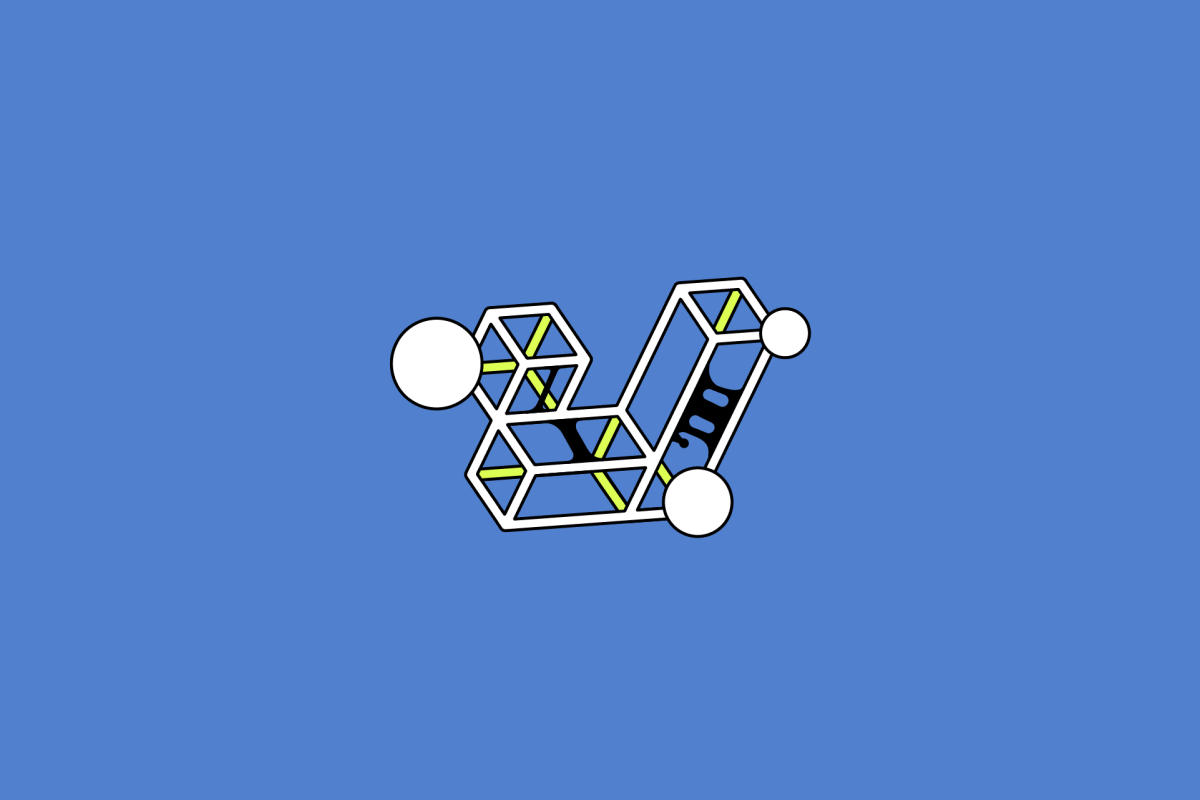
Creating a wireframe is an essential step in any UI/UX project. It’s the foundation for all design decisions and will help shape the overall structure and navigation of the interface design.
Wireframing basically lays out a website or app’s core elements and structure. It’s the first step in determining a website or application’s user flow and design. By creating a wireframe, designers can evaluate their UI ideas and make changes quickly before committing to a visual design.
The next step in creating a wireframe is to gather all the necessary elements. This includes sketching out the structure of the app or website, such as the navigation and how the different pages will interact. It’s also helpful to have notes, such as what content will be displayed on each page and how users will interact with the interface.
Once the wireframe is complete, creating a user flow is next. This involves outlining the user’s steps to complete a task or access certain information. Designers should consider how users will navigate through the interface and how they will interact with the different elements. This process helps designers create a smooth and intuitive user experience.
Conclusion — Wireframing and User Flow to Create the Best UX Design
Finally, the last step in creating a wireframe is adding visual design elements. This involves adding color, images, and typography to the wireframe to create a cohesive and aesthetically pleasing design. It’s important to remember that the wireframe is just the foundation for the design, and the overall look should be consistent with the user flow and goals of the website or application.
By following these steps, designers can use a well-thought-out wireframe to create an incredible interface design. With a well-crafted wireframe, designers can evaluate their ideas and make changes quickly before committing to a complete plan.
5. Prioritizing User Interface Elements
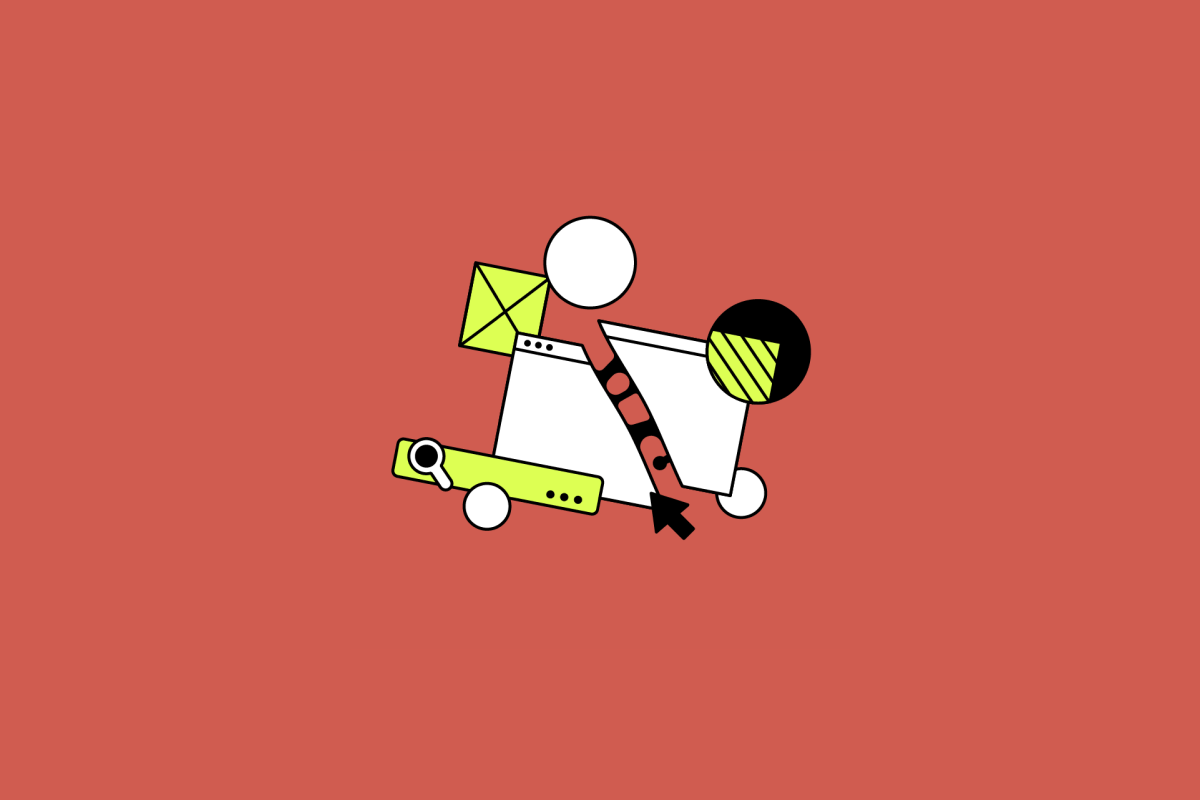
Knowing which and how to prioritize elements is essential for providing a well-structured and organized interface design.
When prioritizing UI elements, designers should consider how users will use them. Designers should prioritize some aspects over others. For example, a search bar is more important than a “like” button. It’s also important to consider how the user interacts with the elements. Will they need to quickly find a specific component, or will they be able to find it by scrolling?
The next step in prioritizing user experience design elements is considering user behavior. It’s important to consider how users interact with the features and how they may find them. Are they likely to find the aspect through text or visual cues?
Design should also play a role in prioritizing website UI design elements. Designers should create visual and other cues that enable users to locate details quickly and easily.
Conclusion — Prioritizing Elements for the Best UX Design
Organizing elements logically and intuitively can create an excellent interface and the best UX design. You should think about grouping aspects together and arranging them on the page in a way that makes sense.
Finally, thinking about how the interface design will change is essential. Today’s prioritized elements might not be the same as the ones we will use in the future. Thinking about how features may change over time can help ensure the user interface remains relevant and current.
In conclusion, the key to creating an effective UI is prioritizing the elements most efficiently. This requires an understanding of user behavior, design, and organization. Understanding and applying these principles can help create an incredible interface design tailored to the user’s needs and preferences.
6. Developing a Color Palette
The color palette, Design elements, Visual hierarchy
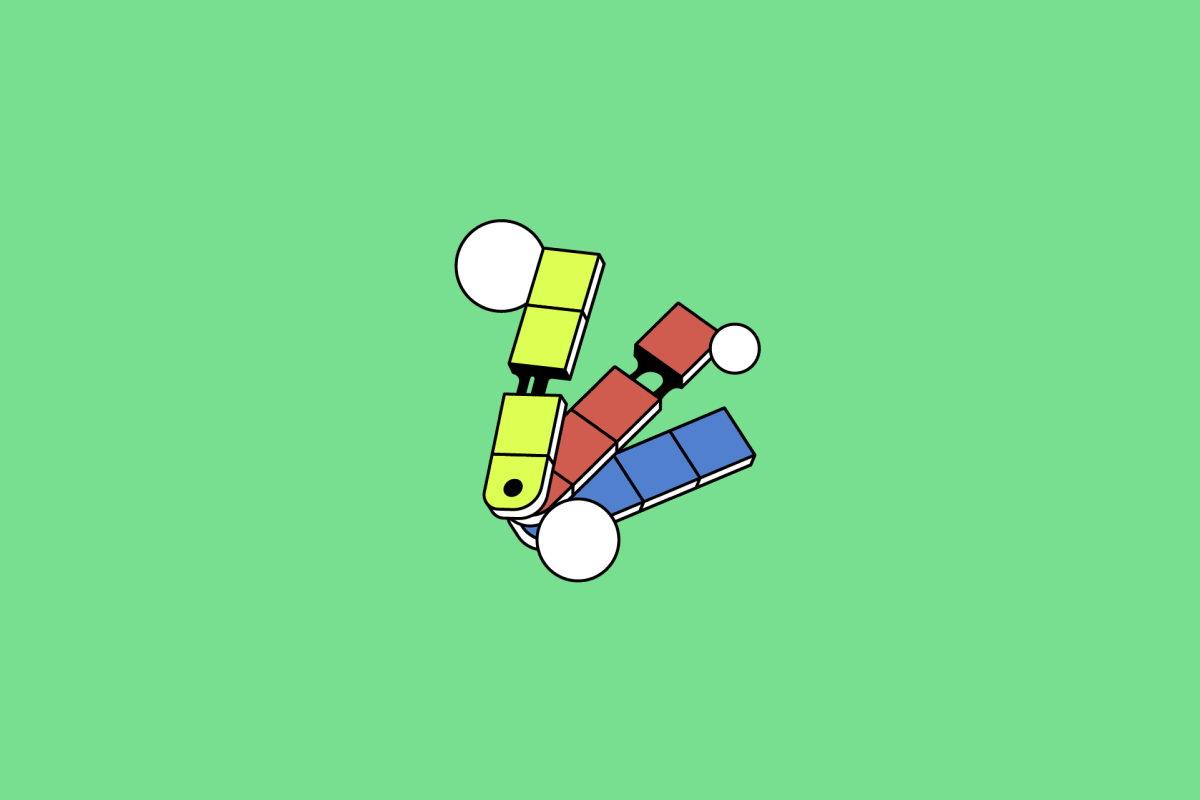
To maximize the user’s experience, designers must carefully construct a color palette that looks visually appealing and helps create a visual hierarchy.
Choosing the right colors for interface design is the first step in developing a successful color palette. Colors can evoke different emotions and can even produce different reactions from users. Therefore, it is essential to consider which colors will most effectively convey the desired message or create the desired visual hierarchy.
The next step in creating a color palette is to choose design elements that will complement the desired colors. Designers can use lines, shapes, gradients, and textures to create a visual hierarchy and to increase the usability and accessibility of the interface design. These design elements help to guide the user’s attention and provide visual cues for interaction with the interface.
When selecting colors and design elements, it is essential to consider how they will interact.
Finally, using colors and design elements consistently throughout the interface is essential. Using the same colors and design elements will allow users to recognize and remember the interface. Consistency in using colors and design elements is necessary to maintain a consistent look and feel for the interface design.
Additional Info
See these articles:
How to Increase Conversion with Perfect UX Design?
How to Use UX Design to Create Competitive Advantages?
The Future of UX Design: Trends to Watch For
7. Utilising Typography
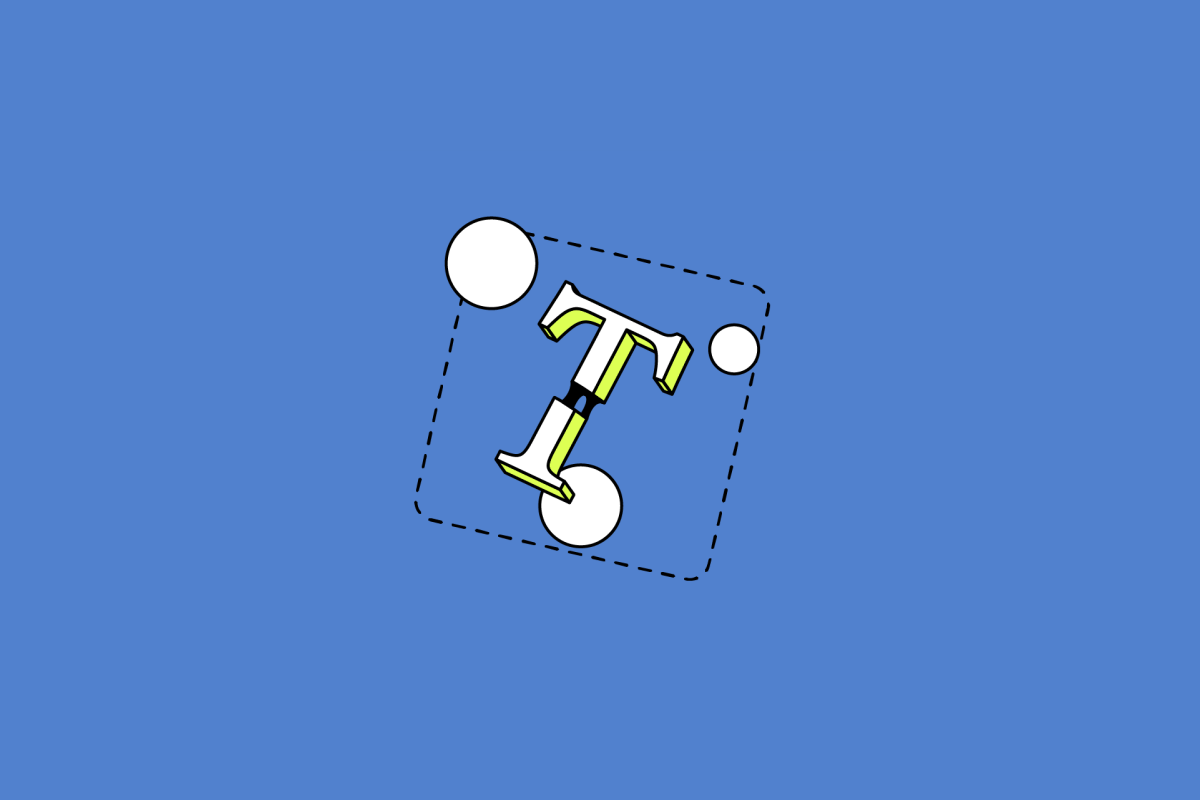
Typography is one of the most essential elements when creating a great website UI design. When used effectively, typography can help you create a clear and clean interface that users will find easy to navigate.
It’s essential to select a suitable typeface for the project. This will help define the look and feel of your UI. Consider factors such as legibility, readability, and style.
Next, use the right size, line, and letter spacing to create a consistent look and feel.
Designers use responsive typography to ensure that text is sized correctly for each device. This will ensure that the text looks good no matter what device the user is using.
What will help draw users’ attention to the essential elements on the page and make the interface easier to use. It will use different fonts and weights to contrast and make critical features stand out.
When working with typography, it’s also important to consider how color impacts readability.
8. Incorporating Branding
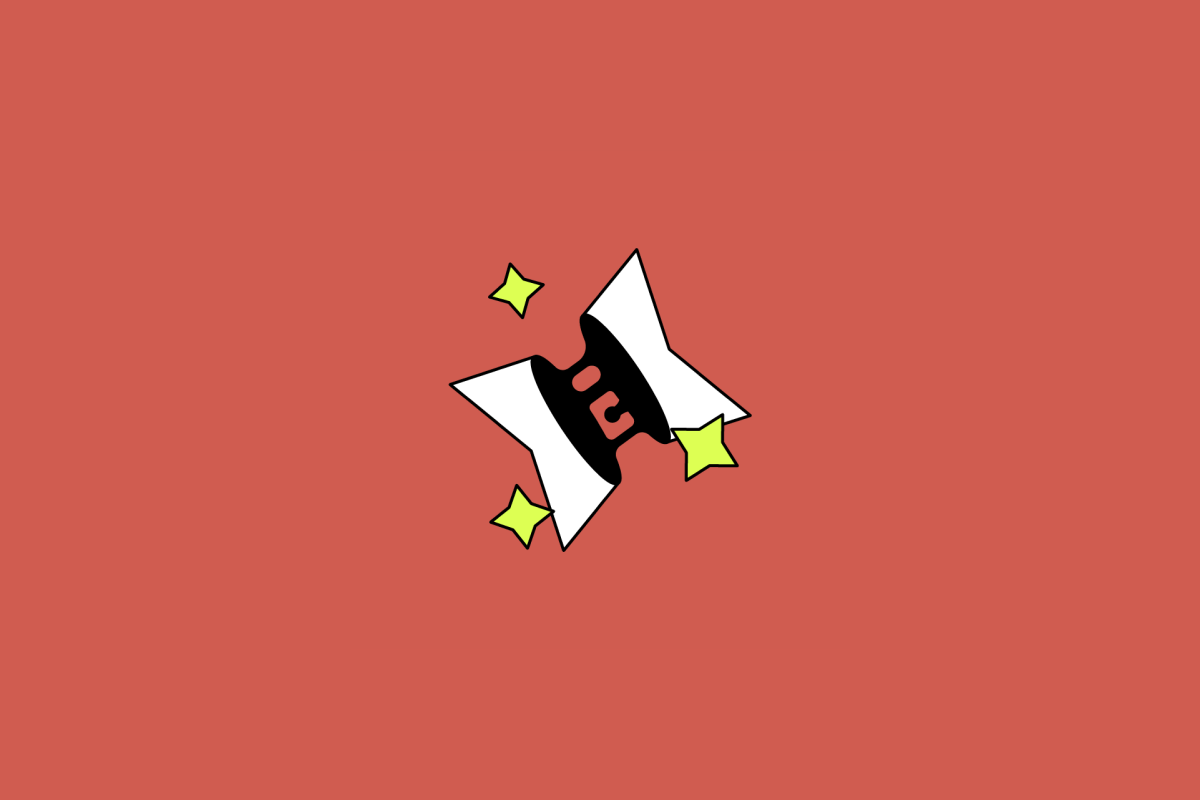
The first step to incorporating branding into your UI is understanding your target audience. Understanding who your users are and what they need from your product will help you determine your UI’s overall design. In addition to understanding your target audience, you should also consider the overall design of your UI. When creating a custom look and feel for your product, it is essential to ensure that all design elements are cohesive.
Once you clearly understand your target audience and have created a cohesive design, you should consider the placement of your branding elements. Placing your branding elements is a crucial step in creating a compelling UI. Place them strategically throughout your UI to ensure your users see and recognize your branding elements. For instance, prominently feature your logo at the top of your application. Additionally, place more minor branding elements like icons or color palettes throughout the UI.
Finally, consider the user experience when incorporating branding into your UI. To ensure your users engage with your product, you should create an intuitive and enjoyable experience. To adequately represent your brand and user satisfaction with your product, design UI elements that are easy to navigate, understand, and accessible. Thus, this requires creating an enjoyable user experience.
9. Building the User Interface
The user interface is the visual representation of the application, so design the interface with the user in mind. A well-crafted UI can improve the user experience and make a product stand out when done correctly.
Several steps are needed to ensure a successful outcome when creating a UI.
- Define the User Requirements:
- Create a Conceptual Model:
- Design the Interface:
- Test for Usability: Before launching the application, it is essential to test the UI for usability. This will ensure the application is easy to use and accessible to all users.
- Develop the UI: After completing the UI design and conducting usability tests, you can develop the design into a working UI. This step involves coding the visual elements of the UI and deciding on the application’s architecture.
- Implement the UI: After the UI has been developed, it can be implemented into the application. This includes integrating the UI components into the product and ensuring the application functions as expected.
- Document the UI: This includes writing documentation on the user interface, tutorials, and other resources.
- Evaluate and Monitor Performance: This includes tracking user engagement and any issues that may
Additional Info
See these articles:
How to Increase Conversion with Perfect UX Design?
What Are The Best Methods for UX Design?
Best Practices for Web3 UX Design
How to Target Audience with Perfect UX
9. Testing the User Interface
When it comes to creating an effective interface, testing is essential. Testing the interface can help identify potential problems and bugs and improve the user experience.
When testing the user interface, it’s important to remember the user’s goals. Does the interface help the user achieve their goals? Does it meet their needs? Can we improve any areas?
When testing the user interface, it’s also important to consider accessibility. Is the interface accessible to all users, regardless of their disabilities? Can we improve any areas to ensure accessibility?
Additionally, designers should conduct usability testing. Usability testing can help ensure the interface is easy to use and intuitive.
Finally, you should also consider the user feedback. User feedback can help identify potential issues and areas of improvement.
10. Optimizing the User Interface to create the Best UX Design
UX optimization is also essential in creating an excellent user interface. Think about usability, accessibility, and how users interact with the interface. Consider how people will navigate the interface, how long it will take them to accomplish tasks, and how user-friendly the experience is.
Interactivity is essential in any modern visual interface. Also, optimize the interface for desktop and mobile use, as responsivity is necessary. Leverage the latest technologies to create a responsive and interactive interface.
Ensure the content is consistent and organized and conveys the interface’s message clearly and concisely.
Usability and accessibility are paramount when creating an excellent user interface. Ensure all users can use and navigate the interface regardless of their ability level. Leverage the latest technologies and design principles to create an accessible, user-friendly interface.
Conclusion
10 Steps to Create the Best UX Design — Summary
This section of the blog post summarizes all the key strategies and techniques mentioned in the previous paragraphs for creating a great user interface design.
It’s essential to consider the user’s needs and goals when designing a user interface. This includes defining the user’s requirements, researching and understanding the user’s context, and developing a clear structure for the user interface. The design should also include visual elements, such as colors, fonts, and icons, to ensure the interface is visually appealing.
Regarding usability, it’s important to remember that simplicity is critical. Designers should strive to make the interface intuitive by using consistent elements and thoughtful navigation so that users can easily find their way around it. Additionally, designers should test the user interface with users and make changes as needed to improve usability.
Finally, designers should always be mindful of accessibility and ensure the user interface is accessible to all users, regardless of disabilities. This includes providing options for screen readers, other assistive technologies, and clear labels and instructions to guide the user through the interface.
In conclusion, designing the best UI requires a combination of research, design, and usability best practices. By considering the user’s needs and goals, designing with visual elements in mind, and ensuring that the interface is intuitive and accessible, designers, as a result, can create an interface that provides users with the best experience possible.
Renua | Linkedin | Behance | Dribbble | Clutch | Twitter/X
AI Analyzing Artificial Intelligence Blockchain Blockchain technology blockchain UX design Creating user personas Product design Product Usability Prototyping Target audience The Future of UX Design Tools of UX Design UI design Usability Usability Testing User Experience User Feedback User Interface User Interface design User personas User Research UX Design Value Proposition Wireframe